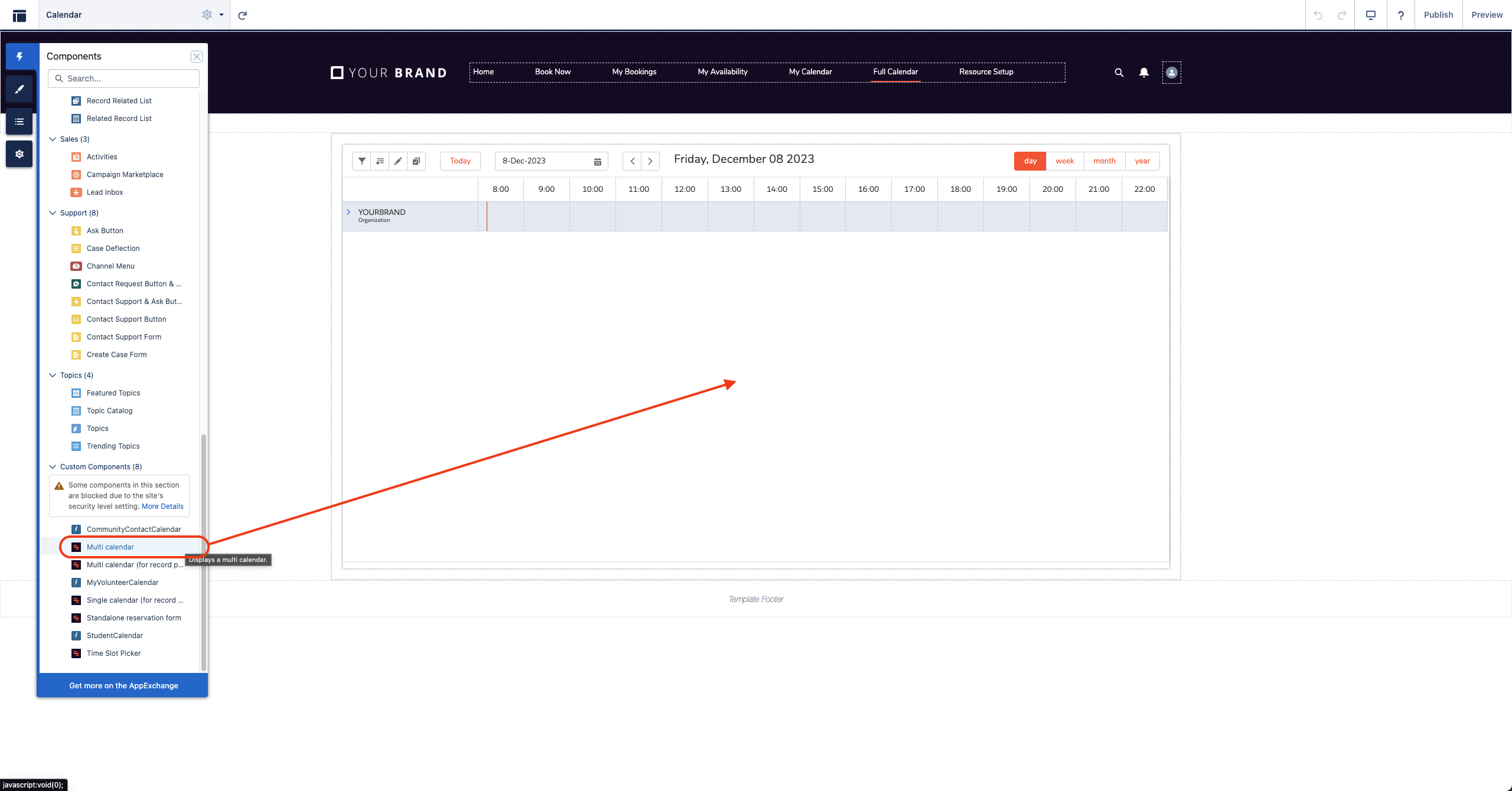| Info |
|---|
You can configure GoMeddo to be used by both authenticated and unauthenticated users in Experience Cloud. This articles elaborates on how to do this. |
Unauthenticated Access (Salesforce Guest User)
Follow this article to set up your Experience Cloud for unauthenticated users.
Authenticated Access
Follow this article to set up your Experience Cloud for authenticated users.
Expose the calendar on an Experience Cloud site
Set up you Experience Cloud site
Add a Multi calendar component to the page where you want to expose the calendar
Assign a GoMeddo license to you Experience Cloud users. You can skip this step on Sandbox orgs
Set the appropriate GoMeddo objects External Sharing Model according to your organisation's needs.
Assign the a GoMeddo license and permission set to your community users: Assign Licenses & Permission Sets
Enjoy your GoMeddo Community!
Unauthenticated Access (Salesforce Guest User)
Follow this article to set up your Experience Cloud for unauthenticated users.
Authenticated Access
...
Most Relaxed Sharing Settings
This article elaborates on the most relaxed sharing settings for GoMeddo in Experience Cloud. It may be useful as a starting point, from where you can slowly restrict access depending on your needs.
...