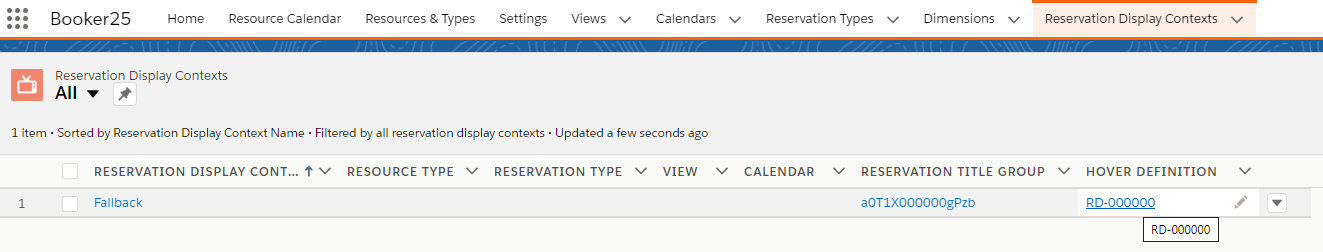...
Go to the Reservation Display Contexts tab
Go to the 'All' listview, and find the row that you want to edit the hover for.
| Info |
|---|
By default there is only one row in the Reservation Display Context list. If there are multiple and you're not sure which one to edit, check out this article for an explanation of how contexts are applied to reservations. |
On the desired row, click on the record name in the Hover Definition column as pictured below:
Opens image in full screenOpen