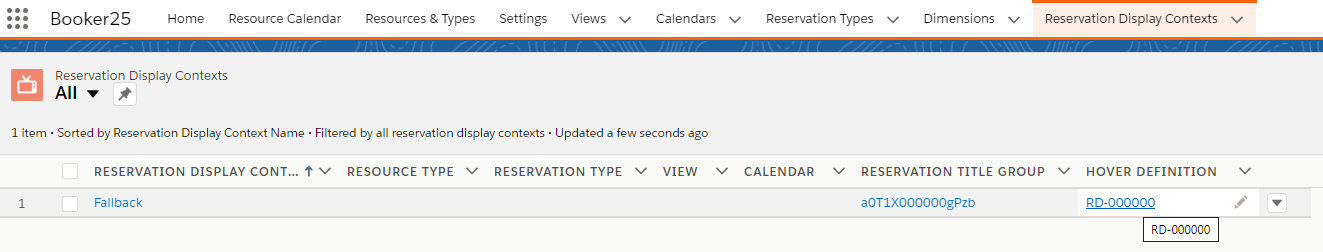GoMeddo also offers the capability to specify whether links on a hover definition are opened in the same window, or in a new tab. Depending on the app environment within Salesforce, this can be beneficial (you may want to take advantage of Salesforce sub-tabs instead of opening a new browser tab, for instance).
Find the Hover Definition to edit
Go to the Reservation Display Contexts tab
Go to the 'All' listview, and find the row that you want to edit the hover for.
...
On the desired row, click on the record name in the Hover Definition column as pictured below:
Opens image in full screenOpen
...
Select the desired behavior for link clicking on the hover definition and save.
...