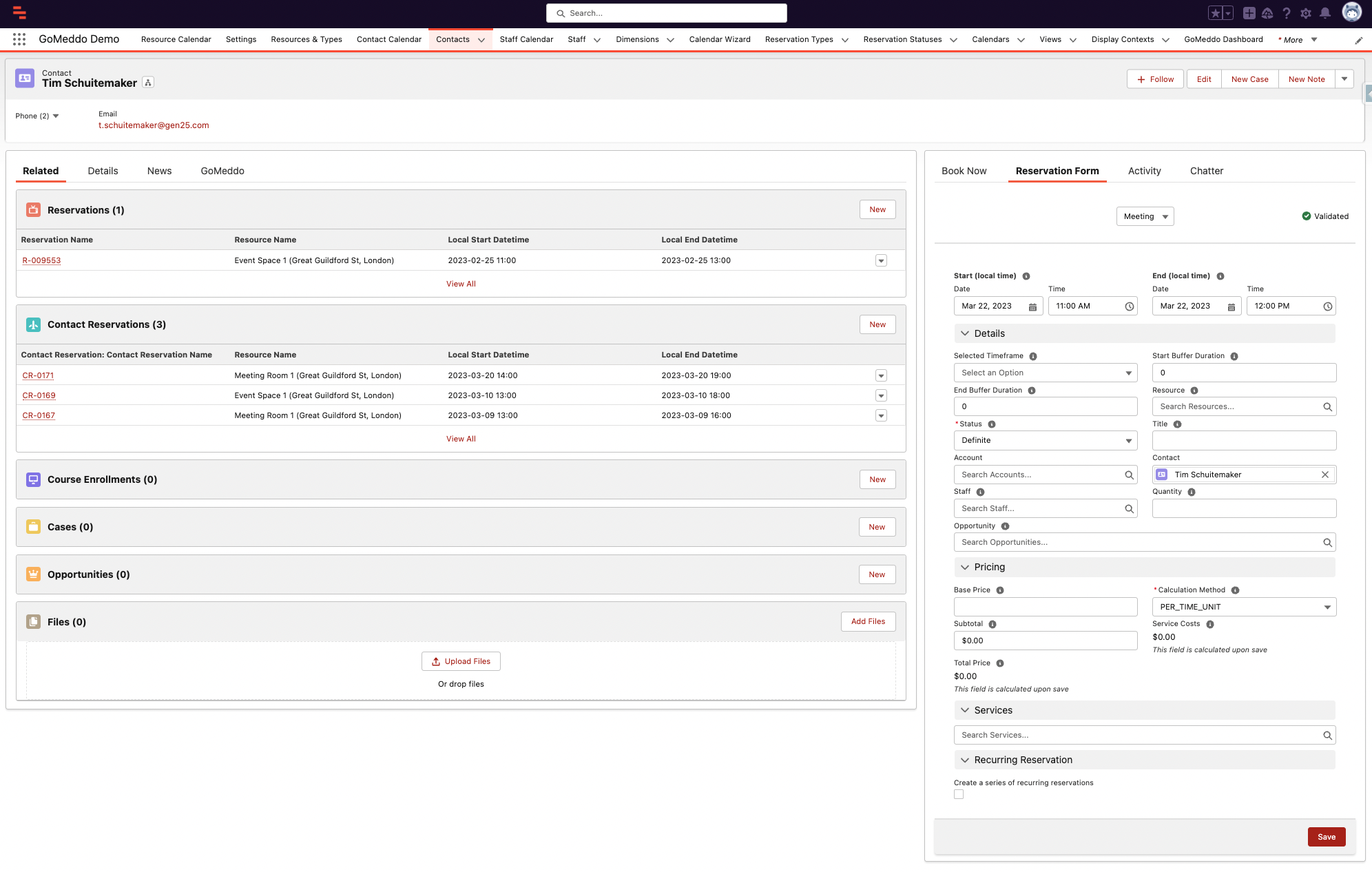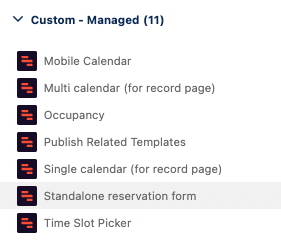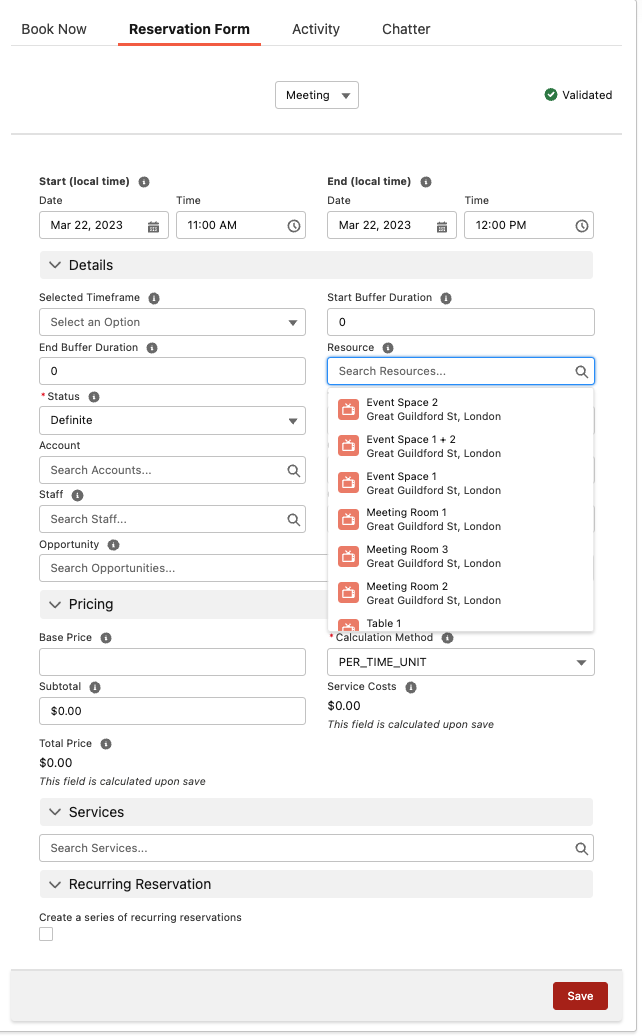You can put the Reservation form on any record page, and use it to create Reservations without needing to navigate to the calendar. The underlying
...
GoMeddo conflict checking technology will make sure that any related record you book is actually available for the Start and End DateTime that you filled in, if you configured Dimensions with Intelligent lookups.
...
Configuration
Add the standalone Reservation Form to a record page
Edit the record page to which you want to add the standalone Reservation
Select the Standalone reservation form component from under Custom - Managed and drag it anywhere on your Lightning page
...
Make the standalone Reservation Form available on mobile
You can make the standalone Reservation Form available on mobile by adding it to a Lightning App page. This Trailhead explains how to do this.
Running a flow before loading the standalone Reservation Form
You can specify the name of a flow that will run before loading the reservation form. This allows you to prefill data in the form if needed, such as the recordId in a dimension field. We included a template flow which you can clone to facilitate your own use case, the name of this template flow is: Default Standalone Reservation Form Flow Template (make sure you use this one and not the Default Reservation Flow Template).
...
The flow for pre-filling the data in the standalone reservation form runs after the custom Init Handlers are executed.
How to use the component
Make sure you you configured Dimensions with Intelligent lookups for the related records that should be available for the Start and End DateTime of your reservation
Fill in a Start and End DateTime
Intelligent lookups will now only return available records, based on your conflict checking configuration
...
After you filled in everything as needed, hit Save and the booking will have been created
...
On this page:
...