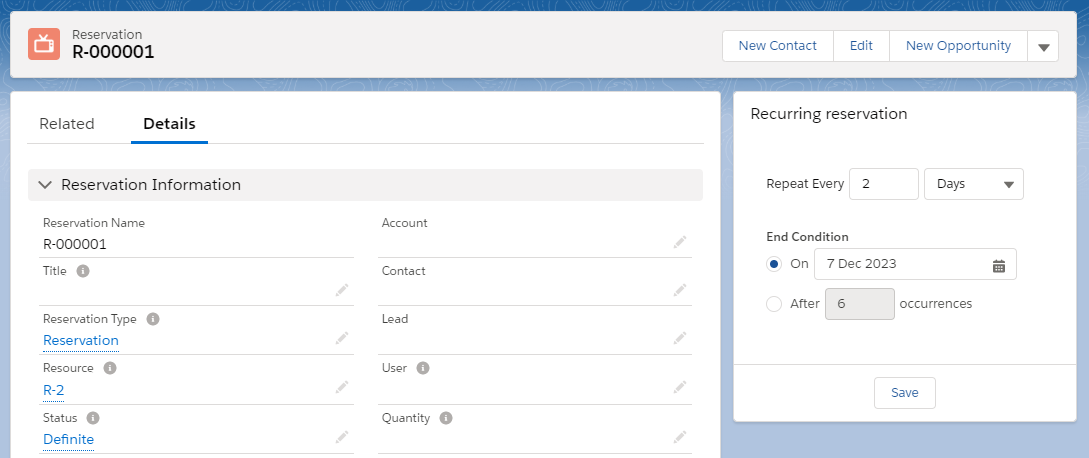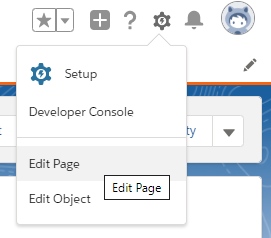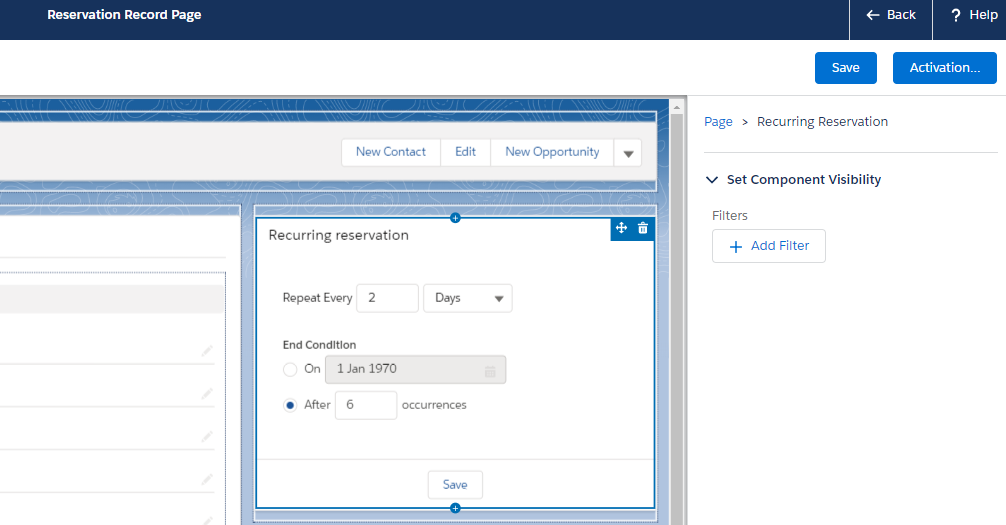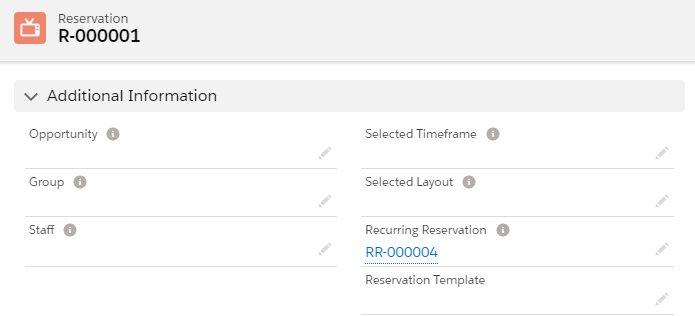Booker25 includes a Lightning component that can be placed on the Reservation record page. This component allows users to convert an existing Reservation into a recurring Reservation. It also allows them to modify the recurrence for Reservations that are already recurring.
Steps to add the component
Go to the record page of an existing Reservation. One easy way to get there is to click on a Reservation on the Calendar, and then on the form click the button ‘View in Salesforce’.
On the top right of the page, click the gear icon and select ‘Edit Page’
On the left hand side of the page editor, under Lightning Components, scroll down to find the component named Recurring Reservation.
Drag and drop the component on the page, and click Save.
(Optional) Control when the component is visible by adding Component Visibility Filters after selecting the component in the page editor.
Using the component
Once the Recurring component has been added to the Reservation record page, it will be visible to users. Users can use the component to convert an existing Reservation to a Recurring Reservation, or to modify the recurrence of a Reservation that is already recurring.
Is the Reservation already recurring?
You can tell whether a Reservation is already recurring by looking at the Recurring Reservation lookup in the details of the Reservation. If you have not modified the fields on the Reservation page layout, this field can be found in the section ‘Additional Information’. If the field has a value, the Reservation is part of a series of Recurring Reservations.