Overview
This class represents a search being performed by the user. It allows you to get more information about the context of the search, as well as narrowing down the search results with additional conditions.
Example
This search handler adds an extra query condition to the SearchContext, in order to only show Contacts related to the selected Account.
global class MyContactSearch implements B25.SearchContext.SearchHandler {
public B25.SearchResult.Collection getSearchResults(B25.SearchContext searchContext) {
Id accountId = searchContext.getReservation().B25__Account__c;
if (accountId != null) {
searchContext.addCondition('AND Account = \' + accountId + '\'');
}
List<B25.SearchResult> results = searchContext.getDefaultResults();
return new B25.SearchResult.Collection(results);
}
}
Methods
getSearchTerm
Returns the search term that the user has typed.
Return value: String
getDefaultResults
B25.SearchResult.Collection getDefaultResults()
Returns a Collection wrapping the results that would be generated by Booker25, modified by any conditions defined (also see addCondition).
To access the individual results, call getResults() on the Collection.
Return value: B25.SearchResult.Collection
getForm
Returns the Form object that the user has performed the search on. This can be useful to get more information about the other fields that have been filled in on the reservation, using the Form.getReservation method.
Return value: B25.Form
getConditions
List<String> getConditions()
Returns the conditions that have already been defined. These will narrow down the search results returned by getDefaultResults(). As this is a reference to the actual list, you can still manipulate this list (such as adding or removing entries) before calling getDefaultResults().
Return value: List<String>
addCondition
void addCondition(String condition)
Adds a condition to narrow down the search results returned by getDefaultResults(). Functionally identical to calling getConditions().add(condition).
Dynamic references to parameters (i.e. ‘Account = :accountId’) will not work. Make sure to escape ids in the following way:
addCondition('Account = \'' + accountId + '\'');
Parameters:
Name | Type | Description |
|---|
condition | String | The condition that you want to add. |
getSearchFields
List<String> getSearchFields()
Returns the fields that will be queried for the search term.
Return value: List<String>
addSearchField
void addSearchField(String fieldName)
Adds a field to be queried for the search term. For example, if you also want to search for contacts by phone number, do the following:
searchContext.addSearchField('HomePhone');
searchContext.addSearchField('MobilePhone');
If the user performing the search has no access to any of these fields, they are ignored. So if the user has no access to the MobilePhone field in the example above, only the HomePhone field is searched.
You can also search for fields on related records. For example, if you also want to search for contacts by account name, do the following:
searchContext.addSearchField('Account.Name');
Parameters:
Name | Type | Description |
|---|
fieldName | String | The API name of a field that you want to be searched. |
setLabelTemplate
void setLabelTemplate(String template, List<String> mergeFields)
This method lets you define what the label of each search result should be, based on one or more merge fields. For example, if you want to display your contact labels like this: LastName, FirstName (AccountName), you would do the following:
searchContext.setLabelTemplate('{0}, {1} ({2})', new List<String>{'LastName', 'FirstName', 'Account.Name'});
The above would result in an output like this:
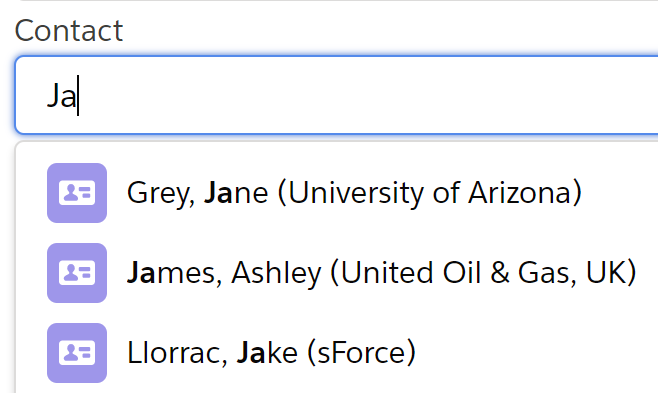
If the user performing the search has no access to any of these fields, they are replaced with an empty string.
By default (so if you would never call this method) only the record name is displayed as the label. This is the same as doing the following:
searchContext.setLabelTemplate('{0}', new List<String>{'Name'});
Parameters:
Name | Type | Description |
|---|
fieldName | String | The API name of a field that you want to be searched. |