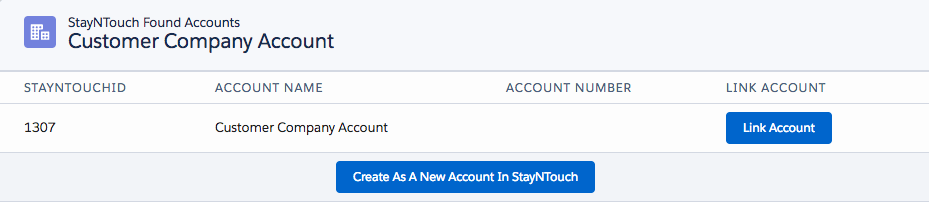Booker25 supports a one-way-sync from Booker25 to StayNTouch Rover PMS.
Accounts
A Booker25 (Salesforce) Account can be created as Company Account in Rover PMS by using the "Link to StayNTouch" button on Account. On this page you can link an Account from StayNTouch if it's found by Name or Account Number. You also have the option to create this Salesforce Account as a new StayNTouch Account. This will create a record in Rover PMS and will update the Booker25 (Salesforce) Account with the corresponding Rover-PMS ID.
Booker25 sends the following data to Rover PMS Accounts:
Reservations
In Booker25, you can select which status should be the starting status for the StayNTouch Sync (e.g. Option). This status is used to create a Posting Account (when the Company Account already exists in StayNTouch) in Rover PMS. On the moment a reservation/booking reaches this status, the callout to Rover PMS is made and a Posting Account is created.
Charges
In Booker25 you can select which status is the ending status for the StayNTouch Sync (e.g. Completed). Charges are synced in Rover PMS (the Booker25 Resource price & Booker25 Service prices on the reservation), when a reservation has a Posting Account in Rover PMS and this status is set in Booker25.
Synchronisation
For every sync to Rover PMS, Booker25 writes a log to the StayNTouch Request object. On this log-record, you can see the status of the sync. If a sync failed you can use the "StayNTouch Retry Callout" button to retry.
Jérôme Vincendon (Unlicensed) Zet jij deze publiek?