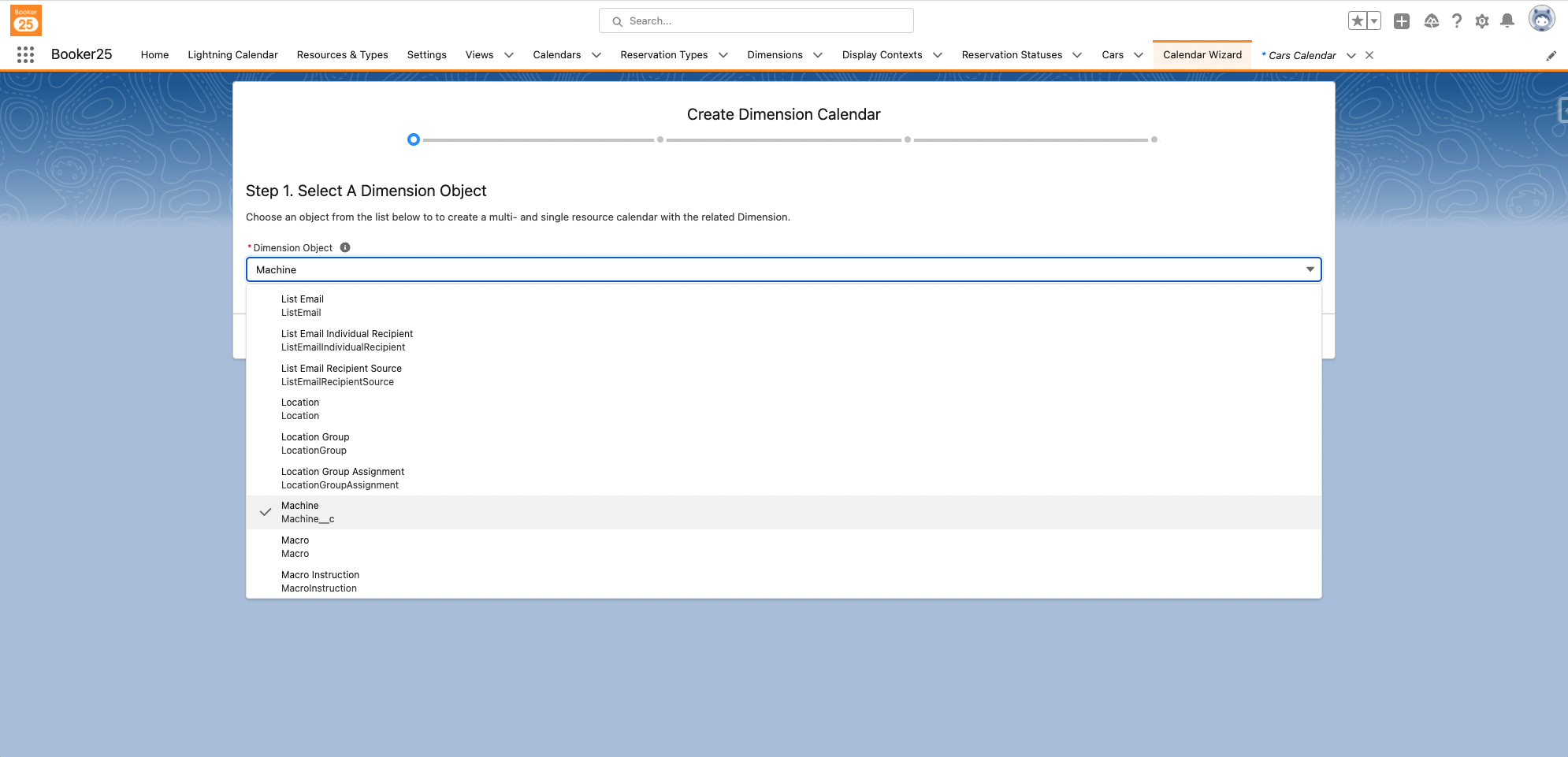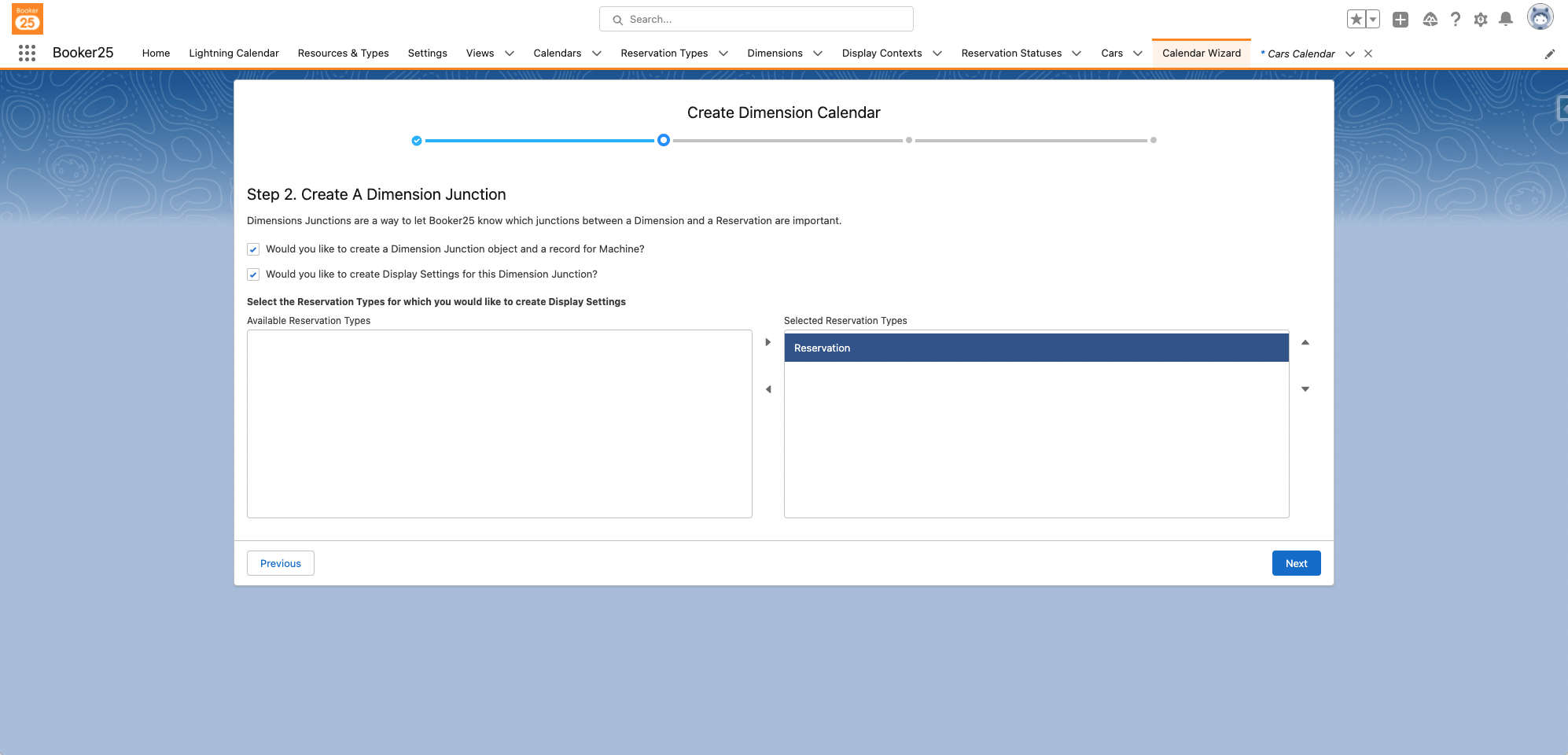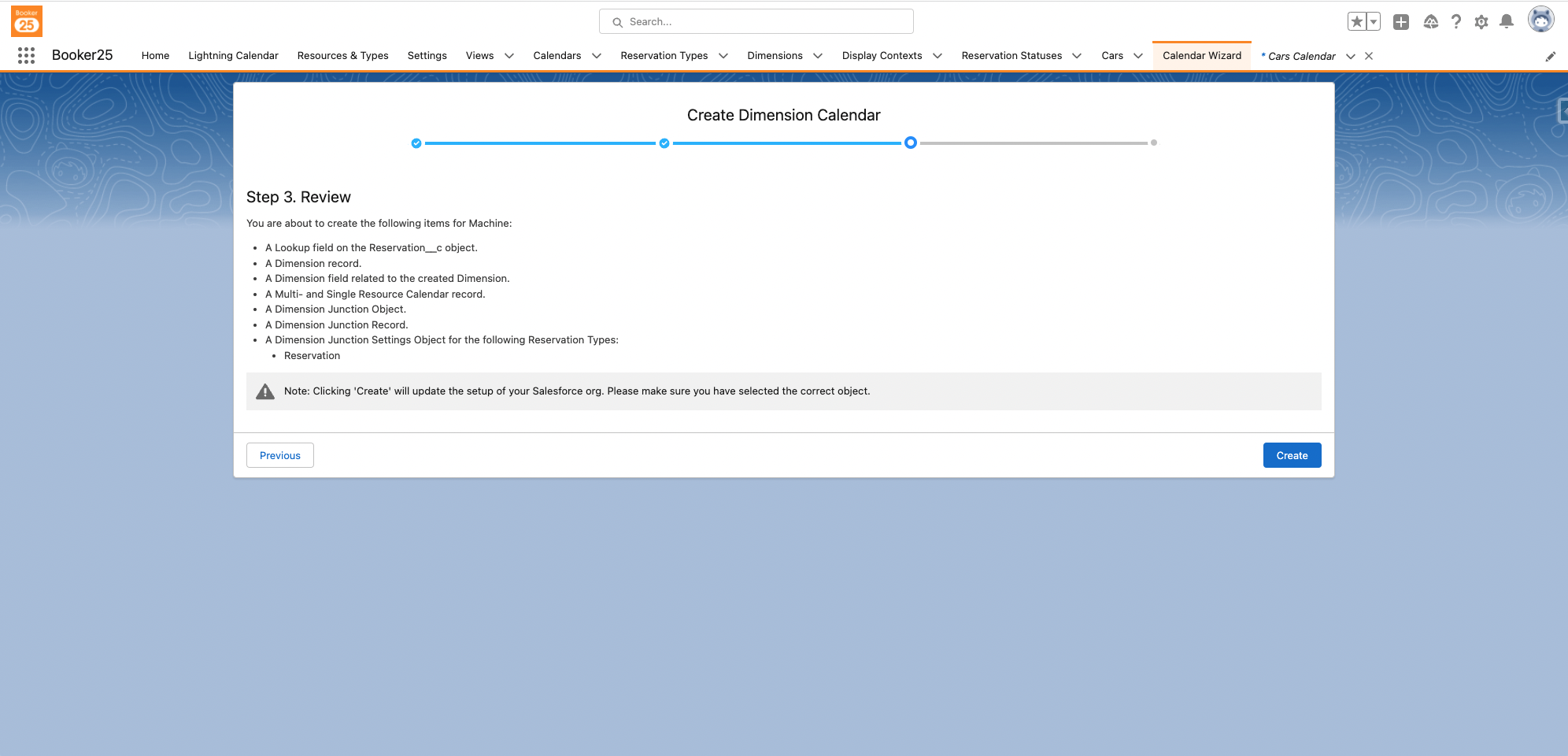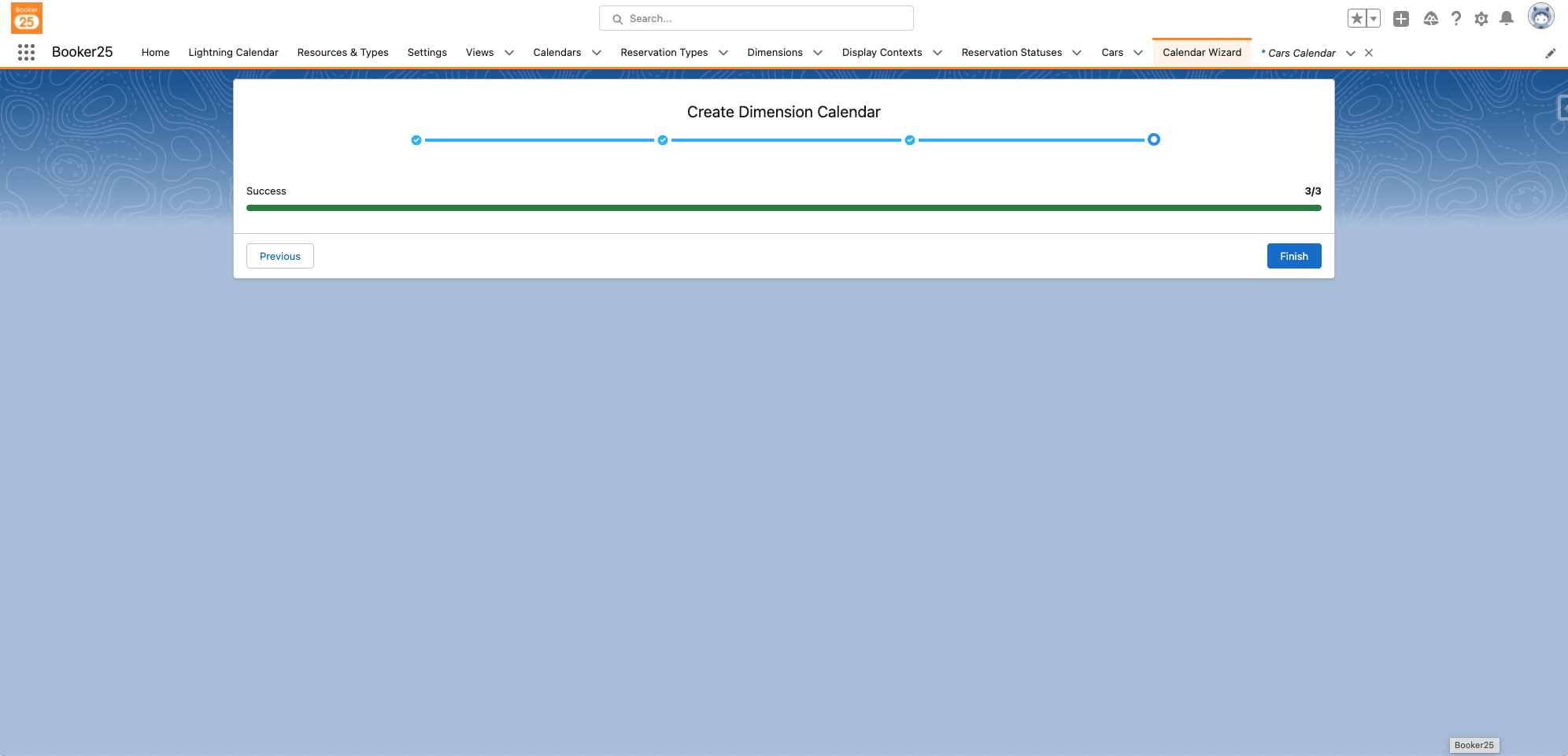...
Select the dimension object
Select if you want to create a dimension junction (multiple of the selected object in one reservation) or a single object per reservation.
‼️ Note that any junctions created by the wizard still need a trigger hookReview the settings the system is going to create
Succes!
...
Field | Type | Required | Description |
|---|---|---|---|
Dimension Object Name | Text | Yes | The API name of an object to which reservations are related. Following the example, this would be Car__c |
Availability Lookup | Text | No | The API name of a lookup from the B25__Availability__c object to the dimension object. Filling out this field allows you to define availabilities for the records belonging to this dimension. If this field is left blank, GoMeddo assumes your dimension is always available. |
Sync Field | Text | No | Required for Google and Outlook synchronization. Please see the relevant articles here and here. |
The fields below are only necessary if you have Conflict Rules enabled and want to use Resource Grouping :
Field | Type | Required | Description |
|---|---|---|---|
Dimension Grouping SObject Name | Text | No | API name of the object containing the grouping data. |
Dimension Grouping Lookup One | Text | No | API name of a lookup on the grouping object to the dimension. |
Dimension Grouping Lookup Two | Text | No | API name of a lookup on the grouping object to the dimension. |
Dimension Grouping Active Checkbox | Text | No | (Optional) API name of a checkbox on the grouping object to indicate it is active. |
The fields below are only necessary if you do not have Conflict Rules enabled:
Field | Type | Required | Description |
|---|---|---|---|
Use Shared Conflict Checking | Checkbox | Yes | Should be enabled for most use cases. When disabled, fields and junctions within this dimension don’t conflict with each other. More info here. |
Double Booking Checking | Picklist | Yes | Defines how strictly GoMeddo should treat detected double bookings in this dimension. Required unless ‘Use Shared Conflict Checking’ is disabled. More info here. |
Double Booking Matching Condition | Text | No | Should be blank for most use cases. Allows you to selectively apply double booking detection only to reservations matching this condition. More info here. |
Define Dimension Fields
Next, we configure a way to link bookable items to reservations
...