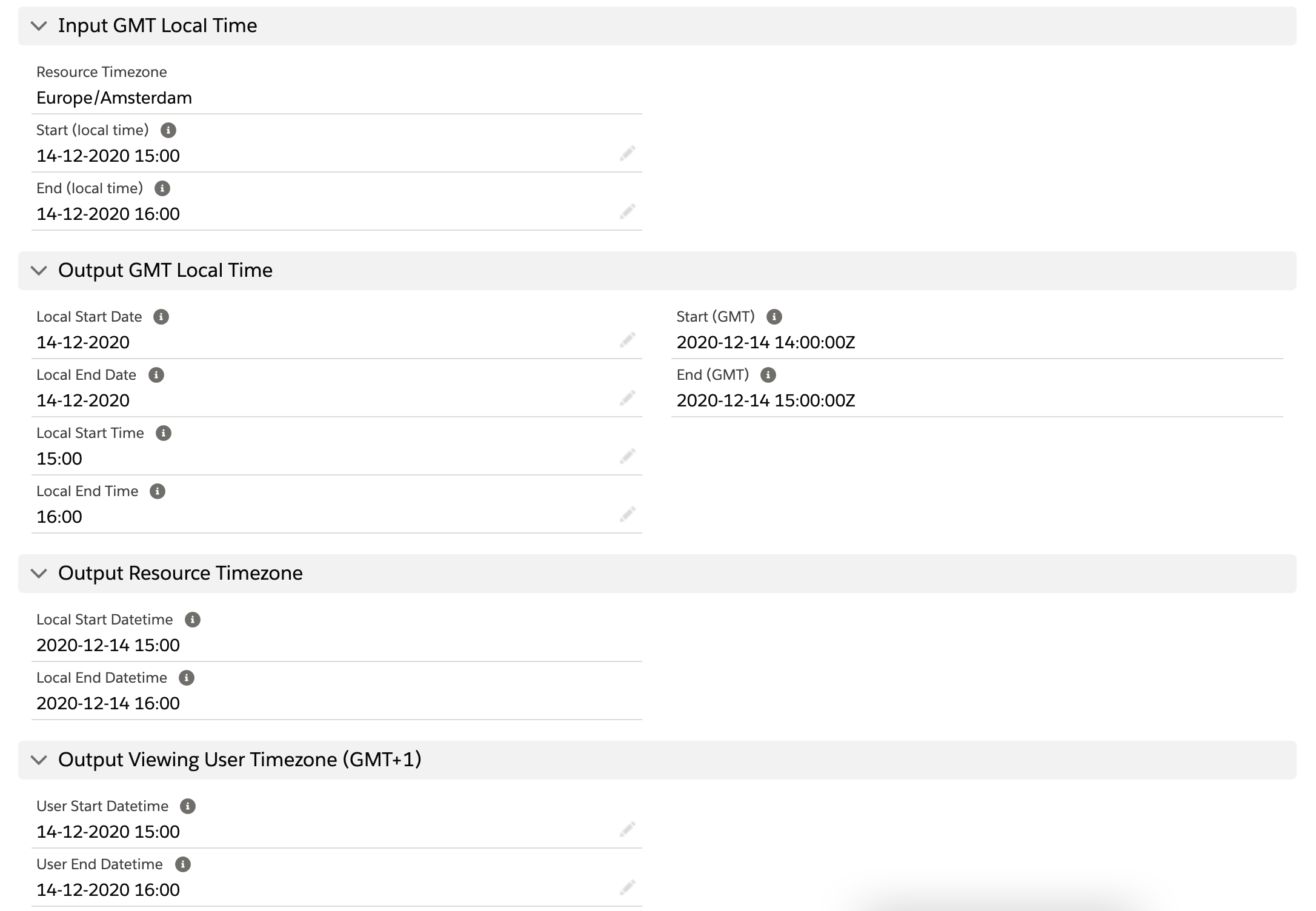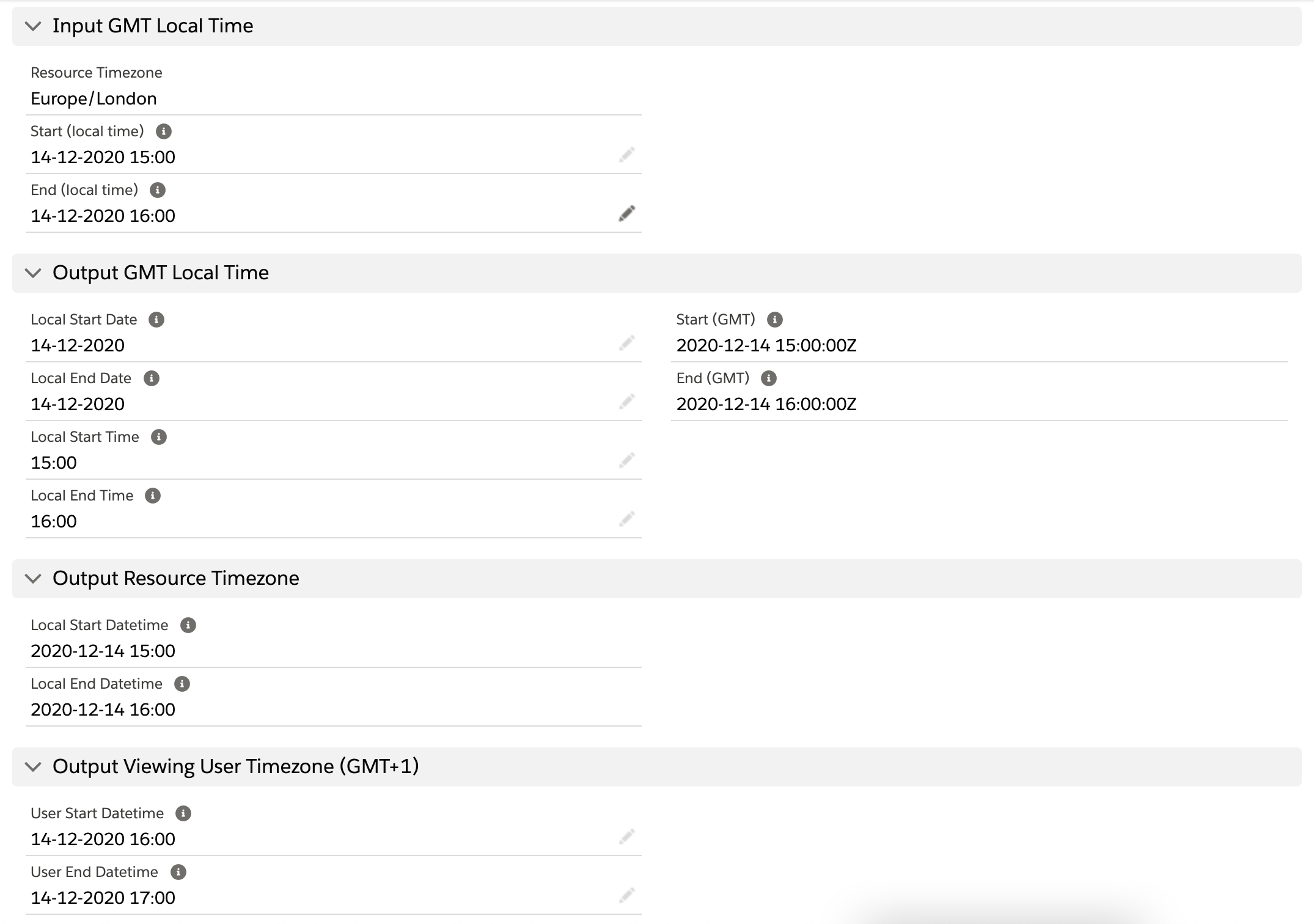You may have resources in different timezones, this article explains how to deal with those.
Configuration in Salesforce Classic
In order to keep configuration simple, please perform the following steps in Salesforce Classic (GoMeddo is Lightning-Ready, you may afterwards use the app in Salesforce Lightning as you please)
Salesforce always renders Date and DateTime fields relative to the timezone of the user that is viewing them. This means GoMeddo needs some specific fields to allow for correctly inputting and outputting reservation dates and times.
Step-by-step guide
In the GoMeddo app, navigate to the Resources tab
In the Resource hierarchy, make sure that every timezone's top node (defining the timezone of itself and its children) has the correct timezone filled in in the Timezone field. Its children will automatically be given the same timezone
Now strictly follow the following matrix for inputting and outputting reservation dates and times in either the reservation's resource's timezone or the viewing user's timezone:
Input / Output Fields Label Field API Name What? Where? Type Input on Reservation form and findAvailableDimensionIds Start (local time) B25__StartLocal__c Start date & time Resource local timezone Date/Time Input on Reservation form and findAvailableDimensionIds End (local time) B25__EndLocal__c End date & time Resource local timezone Date/Time Output Local Start Date B25__Start_Date__c Start date Resource local timezone Date Output Local End Date B25__End_Date__c End date Resource local timezone Date Output Local Start time B25__Local_Start_Time__c Start time Resource local timezone Text(5) Output Local End time B25__Local_End_Time__c End time Resource local timezone Text(5) Output Local Start Datetime B25__Start_Local_DateTime__c Start date & time Resource local timezone Formula(Text) Output Local End Datetime B25__End_Local_DateTime__c End date & time Resource local timezone Formula(Text) Output / Input through API or Process User Start Datetime B25__Start__c Start date & time Viewing user timezone Date/Time Output / Input through API or Process User End Datetime B25__End__c End date & time Viewing user timezone Date/Time
Example
The following screenshots display a real-world example based on a resource in London (GMT) and a user in Amsterdam (GMT+1)
Timezones
The calendar displays resources in its own timezone. Even if there are two resources shown in the calendar with different timezones, this will display the reservations in these resources in respect of that resource's timezone. The calendar does not automatically adjust itself based on the user-selected Locale and Timezone.
For Example, if you have two resources, Resource One in (GMT+01:00) Central European Standard Time (Europe/Amsterdam) and Resource Two in (GMT+00:00) Greenwich Mean Time (Europe/London) dragging a reservation with start-time 15:00 from Resource One to Resource Two will result in the local time not being changed, the GMT times will be changed.
The same reservation is shown twice in two resources with different timezones:
Resource One (GMT+01:00)
Resource Two (GMT+00:00)
Related articles